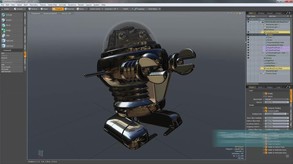스팀 최근 평가
없음
스팀 모든 평가
스팀앱 평가
2. 가격 (KRW)
갱신:
2년 전
원가:
세일:
-
판매가:
4. DLC
6. 게임 소개
6.1 동영상
6.2 소개
Creative 3D modeling, texturing and rendering tools.
Modo’s powerful and flexible 3D modeling, texturing and rendering toolset empowers artists to explore and develop ideas without jumping through technical hoops. Whether you’re creating real-time content for immersive experiences like games or virtual reality; iterating on concepts; using 3D to communicate, visualize or sell an idea, Modo® is your starting point for creative exploration.
Introducing Modo Indie 13
The Modo Indie 13 series delivers much requested modelling enhancements, exciting new procedural tools, brand new IK solvers and simplified ways to control and finesse deformation, along with the introduction of the next generation of Modo's celebrated renderer.
Modo Indie 13 Series highlights include:
- Many Direct, Procedural and Mesh Fusion modelling updates including new Edge Chamfer and Relax tools, open boundary Bevel option, ability to save custom tool states, shortest path and pattern selection, alignment tools, procedural array generation and manipulation, interactive procedural curve sweep, lace item, MeshFusion curve input and Fusing by selection set.
- UV Cut Map, UV vertex and edge slide, and Pack to UDIM by Item.
- Rigging improvements and streamlining with all-new 2-bar and 3-bar planar IK, user gradients with layers and modifiers, falloff blending, animation action layers and morph containers.
- Greatly enhanced animation curve display, feedback and interaction options.
- Performance improvements, particularly in animation playback and face polygon modelling.
- Schematic management tools and refinements.
- Dynamic bridge to Unity
- AxF shader support and import.
- Brand new mPath path-tracing renderer, simplifying the setup of high quality renders and offering new output options including customisable Light Path Expressions for post-render wizardry.
- New and updated denoising options from AMD and Nvidea Optix.
- Further refinements to the UI including scrolling forms and property display options.
For the full list of Modo 13 features and enhancements, please see the application documentation.
Differences between MODO indie and full Modo
- OBJ, FBX, glTF 2.0 export limited to 100k polys
- Bake and render resolution limited to 4k
- Command eval options unavailable
- Command, scripts, and command history panel results unavailable except “undo” and “history”
- Python editor, third-party scripts, and third-party plugins unavailable
- Can import all formats, but can only save in .lxf format
- Export formats limited to OBJ, FBX, and glTF 2.0
- Image save formats limited to .png, .jpg, .tiff, .tga and .exr
- Network Rendering is disabled
- Limited to individual use